In today’s post, you will get the Create a Stunning and personalized Indian Wedding Album Psd using Adobe Photoshop with our Indian Wedding Album Photoshop PSD template. With pre-made pages, customizable themes, and Easy Editing tools, you can design a memorable keep for yourself and your loved ones. Free Download This Awesome Best 12×36 Wedding Album Covers PSD Pack 03 Start creating your dream album today! You Can Also Downlaod 12×36 Wedding Album Covers PSD Pack 01

Create beautiful and unique wedding album covers using our 12×36 Wedding Album Covers PSD template. This template offers a range of pre-made designs, including classic and modern themes, to suit your style. Customize with your own text, images, and colors for a truly personalized touch. Download now and start designing your perfect wedding album cover! Indian Wedding Album Photoshop PSD is a ready-to-use template that makes it easy for you to design and customize your own wedding album.
To use a 12×36 wedding album cover PSD, follow these steps:
- Install Adobe Photoshop: You will need Adobe Photoshop to edit the PSD template.
- Open the PSD file: Launch Photoshop and open the 12×36 wedding album cover PSD file.
- Explore the template: Take a look at the different layers, graphics, and design elements in the template to get an idea of what you can customize.
- Customize the design: You can customize the design by changing colors, fonts, images, and other elements. You can also add your own text, images, and graphics to make the design unique to your wedding.
- Save the design: Once you are satisfied with your design, save it in a format that is suitable for printing or sharing, such as a JPG, PNG, or PDF.
Note: If you are not familiar with Adobe Photoshop, it is recommended to take some time to learn the basics before attempting to use a PSD template. There are many tutorials and online resources available to help you get started.
12×36 Weding Album Covers (21) PSD

12×36 Weding Album Covers (22) PSD
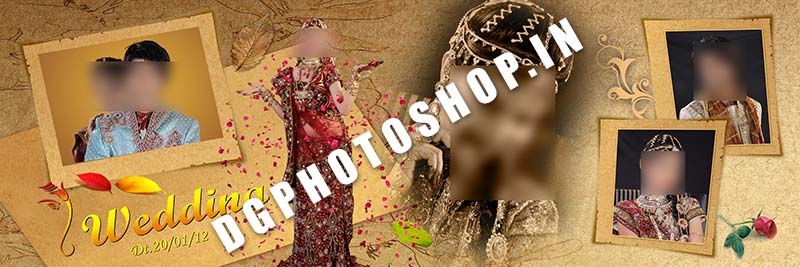
12×36 Weding Album Covers (23) PSD
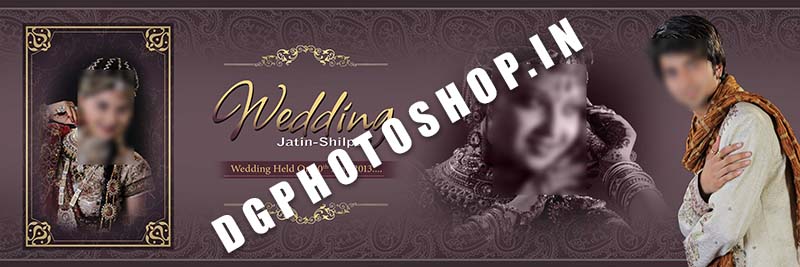
12×36 Weding Album Covers (24) PSD
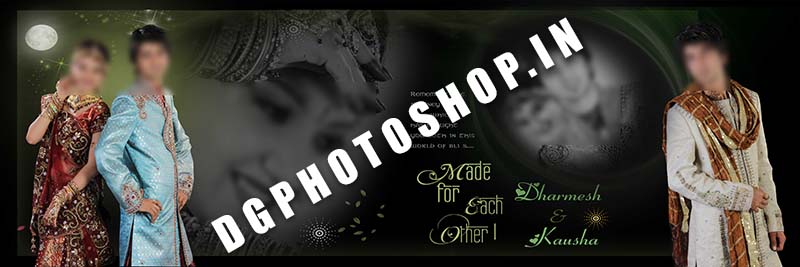
12×36 Weding Album Covers (25) PSD
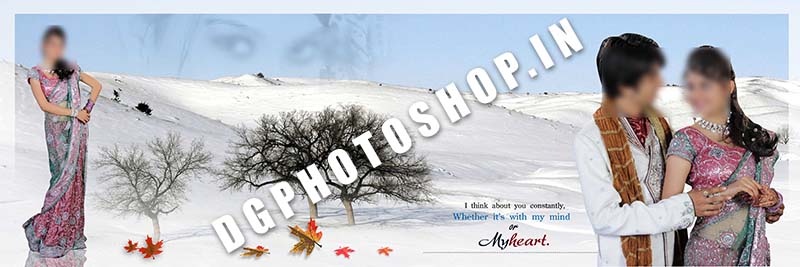
12×36 Weding Album Covers (26) PSD
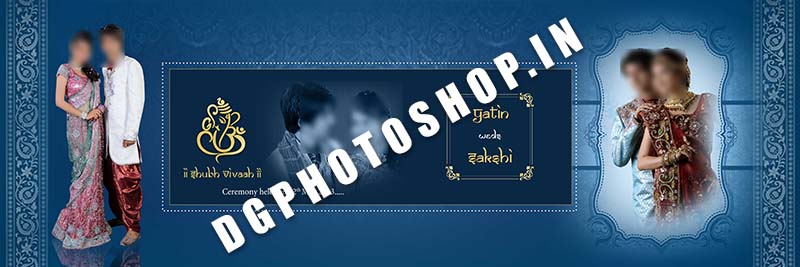
12×36 Weding Album Covers (27) PSD
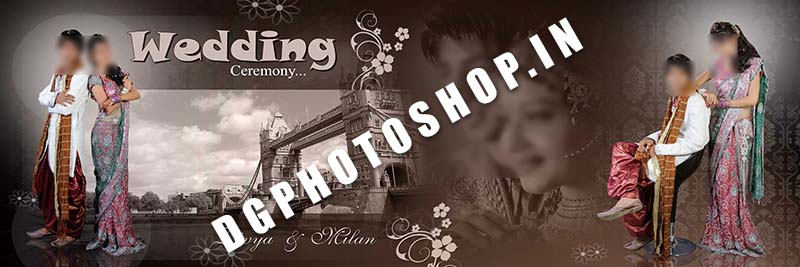
12×36 Weding Album Covers (28) PSD
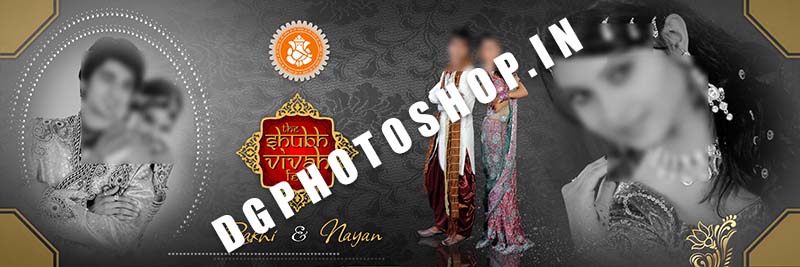
12×36 Weding Album Covers (29) PSD

12×36 Weding Album Covers (30) PSD
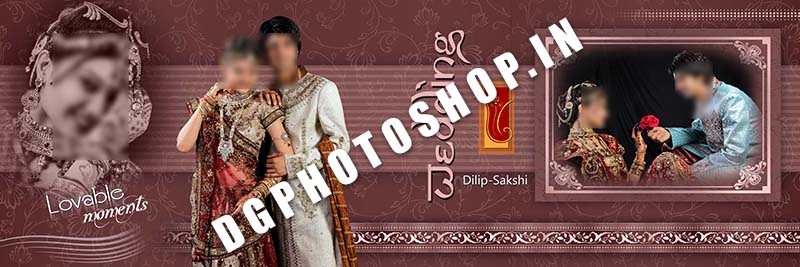
Password is | dgphotoshop.in
2023 Super Magic Automatic Wedding Album Inner PSD
Check Full Demo
Watch VIDEO DEMO

The file is compressed using Zip or Rar format…please use Winrar to extract this file
How to UnZip
Windows:
- Download and install a RAR extraction tool, such as WinRAR or 7-Zip.
- Right-click on the RAR file you want to extract and select “Extract files.”
- Choose a destination folder where you want to extract the contents.
- Click on “OK” and the extraction process will begin.
MacOS:
- Download and install a RAR extraction tool, such as The Unarchiver or Keka.
- Double-click on the RAR file you want to extract.
- The contents of the RAR file will be extracted to the same directory as the RAR file.
Linux:
- Open the terminal.
- Navigate to the directory where the RAR file is located using the “cd” command.
- Type the following command to extract the contents of the RAR file: “unrar e [filename].rar”. Replace “[filename]” with the actual name of your RAR file.
- The contents of the RAR file will be extracted to the same directory as the RAR file.








