Lion PNG Photo Overlays Free Download is a collection of 22 male and female lion PNG images. Using these layers, you can quickly and easily decorate your images with beautiful and diverse effects of lions. This collection allows photographers, designers and people looking to add interest to their images to create unique images with creative and realistic compositions. You Can Also Download 20+ PNG Photo Overlays Blowing Snow Kisses

DETAILS & SPECIFICATIONS
- 22 PNG files
- Width Max 3700 px, Min 530 px
- Photoshop Action for Easy Applying
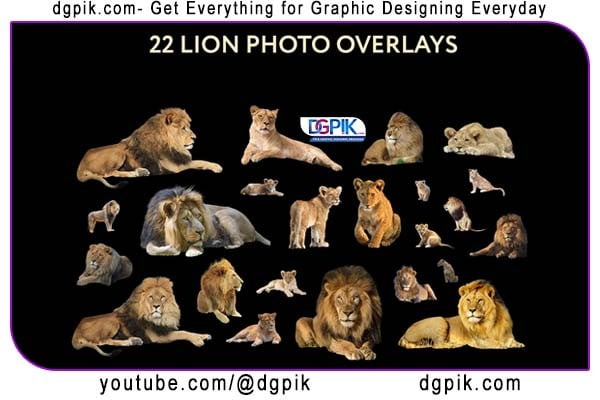
Download the File Easily From the Download Link Given Below
Password is: dgpik.com
There are 3 ways to apply overlays:
1st – using Overlay Actions (include only in PRO version)
2nd – using Quick start PSD course (include only in PRO version)
3rd – standard, Drag’n’Drop method
1ST WAY: OVERLAYS ACTION
This method is more progressive because it allows you to quickly apply
overlays from any folder, even from other sellers. In the settings of the
action, you can set the hotkey F3 (for example) so that in one click you
call this action
1. Double-click on the ‘Overlay Actions.atn’ file to load it into Photoshop.
Once installed, please access the Actions panel within Photoshop by
clicking on ‘Window > Actions’. There are 2 actions: JPEG and PNG
Overlays. The difference between Overlay Action JPEG and Overlay
Action PNG is that JPEG applies the Screen Blend Mode.
2. Find ‘Overlays Action’ and press Play action what you need.
3. The Photoshop dialog box opens and prompts you to select the file.
Click ‘Continue’ and find the folder you unzipped and select the image
you like. This image will immediately get into your Photoshop file where
the photo is open.
4. Scale, rotate, or reflect the overlay if you want
5. Press Cmd (Ctrl) + Enter and the action will create a layer mask and
two adjustment layers. If necessary, apply a black brush on the layer
mask to hide the image where necessary, and in the correction layers,
adjust the color or Levels so that the overlay looks appropriate for the
photo.
6. Save the image and show your customers, they will be pleasantly
surprised by the result
2ND WAY: QUICK START PSD COURSE
This method allows you to work in a photoshop file, where you can select
the overlay you like, making the layer visible. This is convenient because you
can see it in the thumbnails of the layers of the image, but it’s inconvenient
that in some versions of Photoshop the file may not open properly. This
function is optional and is supplied as is.
3RD WAY: DRAG’N’DROP
3.1 Drag from the folder any image and place it in a Photoshop file. For
images with a black background, apply the Screen Blend Mode. To change
the blend mode, double click on the layer, the layer styles window will open.
Change the blending mode and proceed to the next step. For overlays with
a transparent background, you do not need to do anything.
3.2 Scale, transform, lower the opacity or add a Layer Mask and Paint on
Your Overlay if necessary.
INSTRUCTIONS
Compatible with any
software that allows
you to work with layers
(Photoshop CS2+,
Photoshop Elements, Paint
Shop Pro, etc.)
Works with both
Mac and PC’s.
Recommended:
Get Social Media networking assistance by visiting SOCIAL MEDIA
