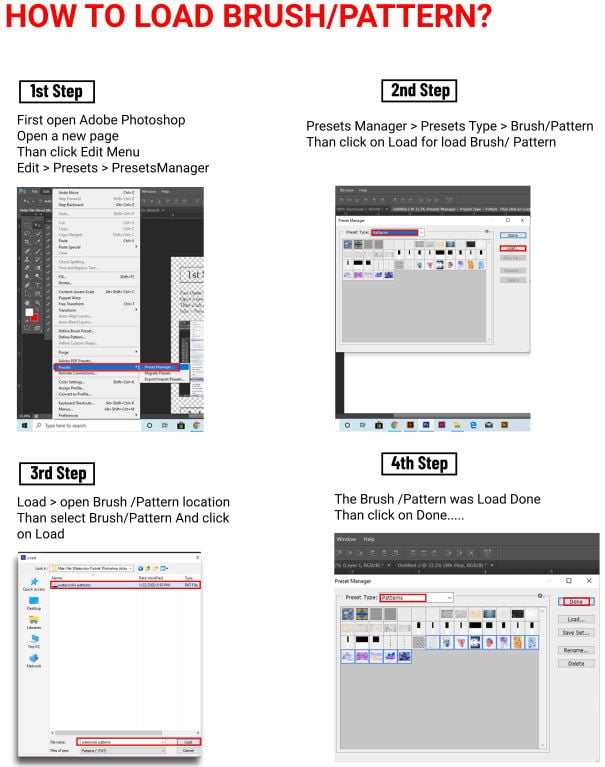Vector Sketch Effect Photoshop Action Free Download This action is designed to transform your photo’s into real Vector Sketch look. With this is professional pack you may turn your ordinary photos into extraordinary images. Easy to customize, Non-destructive effect. Photoshop Action In this action you well get 10 different color option when you open unviewed eye. You can change color very easily. You Can Also Download Vintage Sketch Effect Photoshop Action
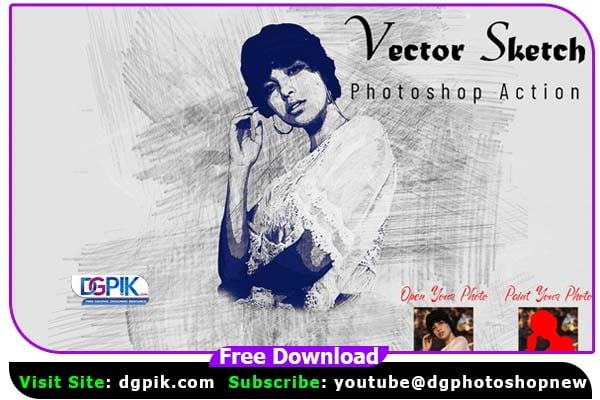
My Working Software Version : CC2020 English Version.
Software supported version: CS4,CS5, CS5.5, CS6, CC, CC2014,CC2015, CC2015.5, CC2017,CC2018,CC2019,CC2020+ English Version.
Most important instruction:
(1) For good result first you need expand your canvas area. Simply select your background image and take
crop tools than expand two side or all side.
Then resize your images 2000×2000 ,dpi 72
(2) Open your photo take a new layer then rename “paint”( in lowercase).
Then select a soft brush and paint your image. Close “paint” layer eye and keep selection “paint” layer Then click action play button.
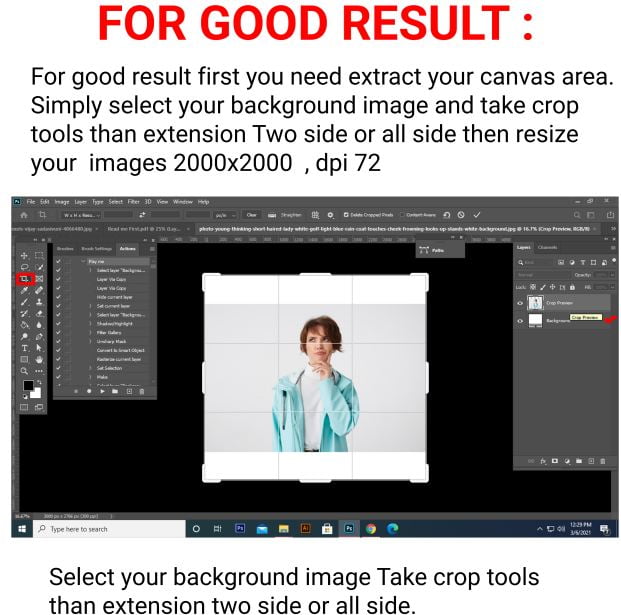

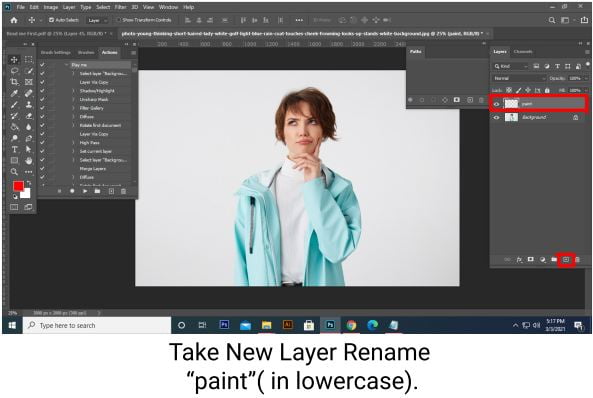
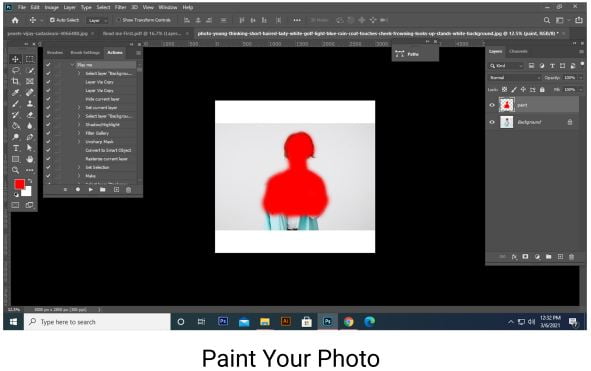
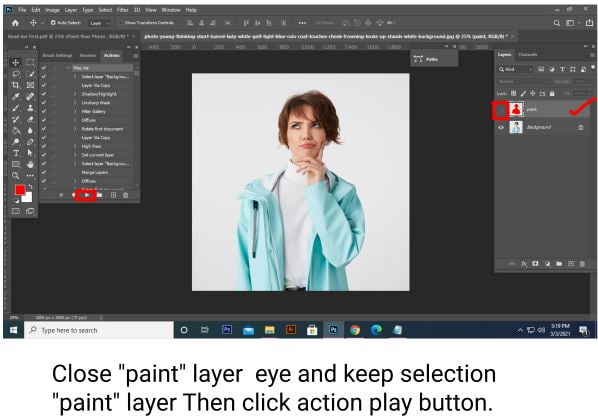
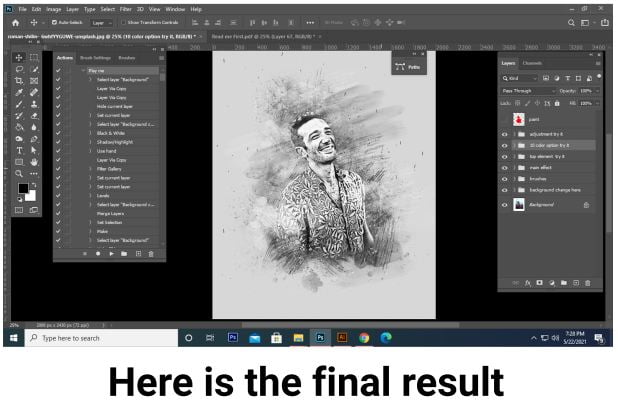
File Includes:
- ATN File(Photoshop Action File included)
- Brush File
- 10 Color Option
- Work on every photos.
- High quality result.
- Easy Customizable
- Organize layers
- Easy Install
- User Guide
- Easy to Use
Download the File Easily From the Download Link Given Below
Password is: dgpik.com
How to Load Photoshop Action
To load a Photoshop action, follow these steps:
- Open Adobe Photoshop on your computer.
- Make sure the Actions panel is visible. If it’s not, go to “Window” in the top menu and select “Actions” to display the Actions panel.
- In the Actions panel, click on the small menu icon located at the top-right corner of the panel (it looks like four horizontal lines).
- From the dropdown menu, select “Load Actions.” This will open a file explorer window.
- Navigate to the location where the Photoshop action file (.atn) is saved on your computer.
- Select the desired action file and click “Load” (or “Open,” depending on your operating system).
- The Photoshop action will be loaded into the Actions panel, and you will see the new set of actions listed.
You can now use the loaded Photoshop action by selecting it from the Actions panel. Simply click on the action name, and it will run the predefined sequence of commands or effects associated with that action.
Note: Make sure to obtain the Photoshop action file (.atn) from a trusted source or create it yourself. Actions created by others may contain potentially harmful scripts or actions that could damage your files or compromise your computer’s security.