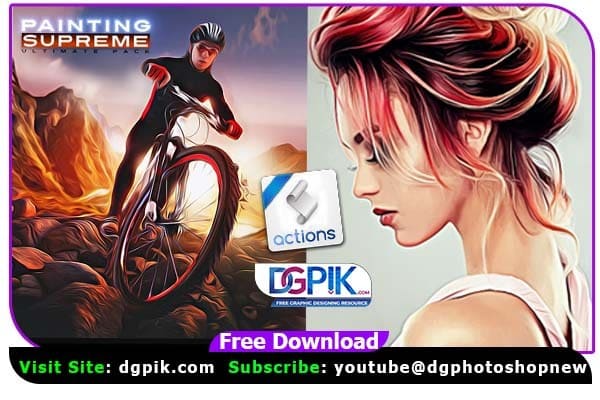Supreme Painting Photoshop Actions Free Download SOME ACTIONS REQUIRE OIL PAINT PLUGIN Professional Photoshop actions created to give your images a professiona look, powerfull tools are used to give the cartoon look with one click. If you want you can also Download. Photoshop Action
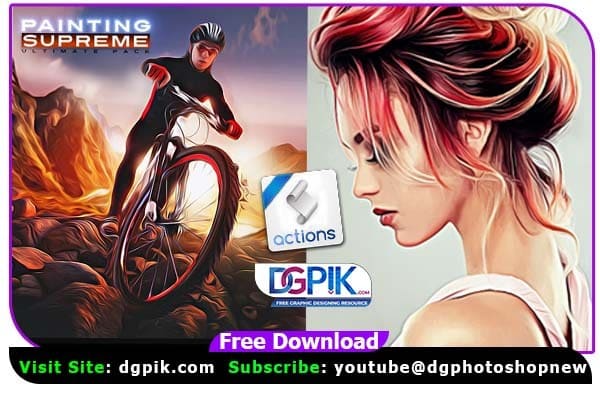
- How To Use?
- Easy Way:
- Open Image
- Play the action
FEATURES
- Arranged (Layers are arranged in a group folder)
- Non-destructive actions (The original Image is untouched)
- Combine actions (you can combine the effects)
- Make changes (All layers are editable so you can adjust the effects as you like) If you want you can also Download. Photoshop Effect
We have shown you the Preview image below, in which you can see how amazing all its effects are.

Download the File Easily From the Download Link Given Below
Password is : dgpik.com
THE SET CONTAINS
- 8 Actions file
I Think that sometimes to Convey The Mood Is more important than Absolute Technical Excellence. Therefore, i make actions whose main task is the sharing of feelings, and not to correct white balance.
How to Load Photoshop Action
How to Install Photoshop Action
- First, download the action file from a dgpik.com .Usually, action files have a .atn file extension.
- Open Photoshop on your computer.
- In the top menu, click on “Window” and then select “Actions”. This will open the Actions panel.
- In the Actions panel, click on the small menu icon in the top right corner and select “Load Actions”.
- Navigate to the location where you saved the downloaded action file and select it.
- The action will now appear in the Actions panel. To use it, simply select the layer or image that you want to apply the action to and click on the action name in the panel.
- The action will run and apply the desired effect to your image.
Note: If you have trouble loading the action, make sure that you have the latest version of Photoshop installed and that the action file is compatible with your version of Photoshop.