Photo Frames Psd Mockups Pack02 Free Download 6 High Quality and Fully Editable Photo PSD Templates. All PSD files are 300 dpi, High details and easy to edit. Make your photo amazing in few secounds. Photo Frames Psd Mockups Pack01

Pack included:
* 6 PSD files
* 4000×3000 px
* Print dimension: 10×13.3 in
* High Quality and Resolution
* Fully layered and Editable
* 300 dpi, RGB
* Smart objects inside
* Photos in preview NOT included
* Photo links in download file
Download the File Easily From the Download Link Given Below
Password is : dgpik.com

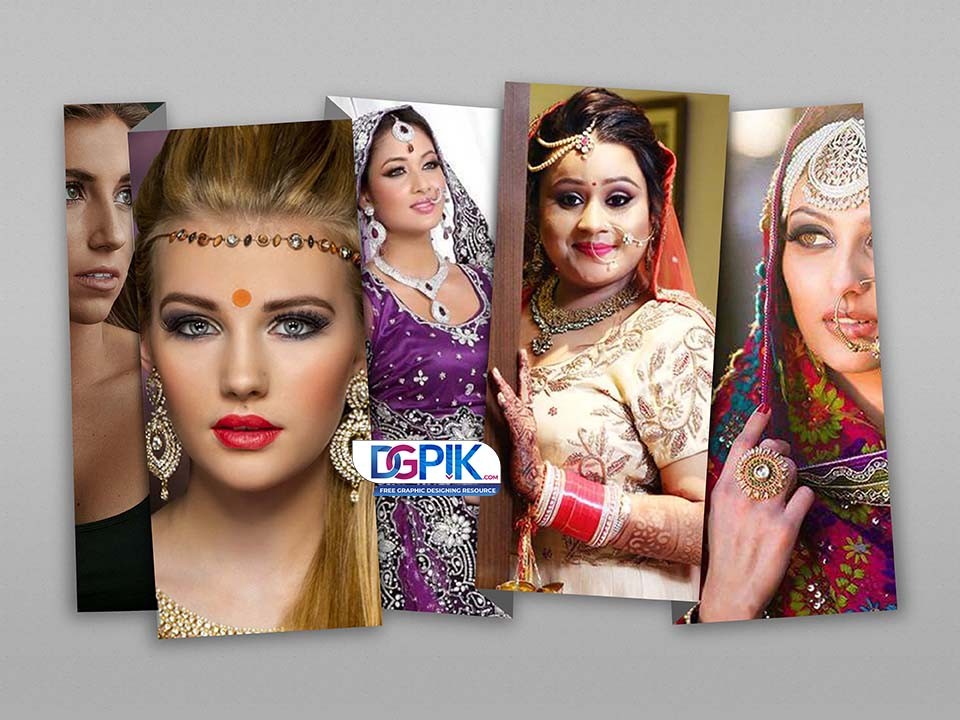
How to Use Photo Frames
Photo frames are a great way to display and showcase your favorite photos. Here are some tips on how to use photo frames effectively:
- Choose the right frame: Select a frame that complements the photo. The frame should not overshadow the photo but should enhance it.
- Consider the placement: Decide where you want to place the photo frame. It could be on a shelf, a table, or a wall. The placement should be such that the photo is visible and easily accessible.
- Mix and match: You can mix and match different sizes and styles of photo frames to create a unique display. Group photos of similar themes, such as family or vacations, to create a cohesive look.
- Don’t overcrowd: Avoid overcrowding the display area with too many frames. It can make the display look cluttered and distracting.
- Keep it clean: Regularly dust and clean the frames to keep them looking fresh and new.
- Use matting: Matting adds depth and dimension to the photo. It also protects the photo from the glass.
- Consider the lighting: The lighting in the room can affect the appearance of the photo. Use appropriate lighting to enhance the photo’s colors and details.
- Change it up: Don’t be afraid to change the photos and frames regularly. It keeps the display interesting and fresh.



 Photo Frames Psd (01)
Photo Frames Psd (01)
 Photo Frames Psd (02)
Photo Frames Psd (02) Photo Frames Psd (03)
Photo Frames Psd (03)




