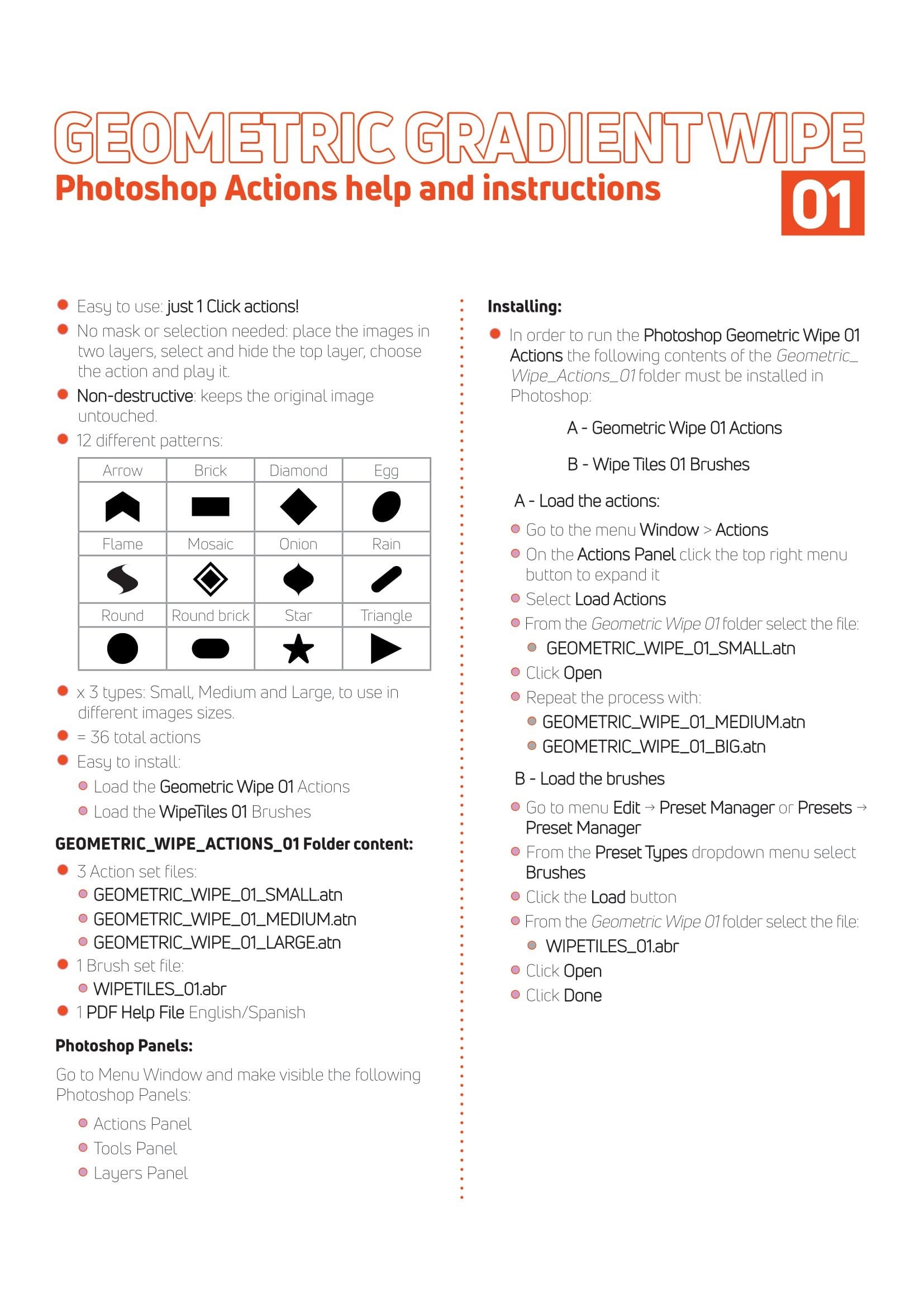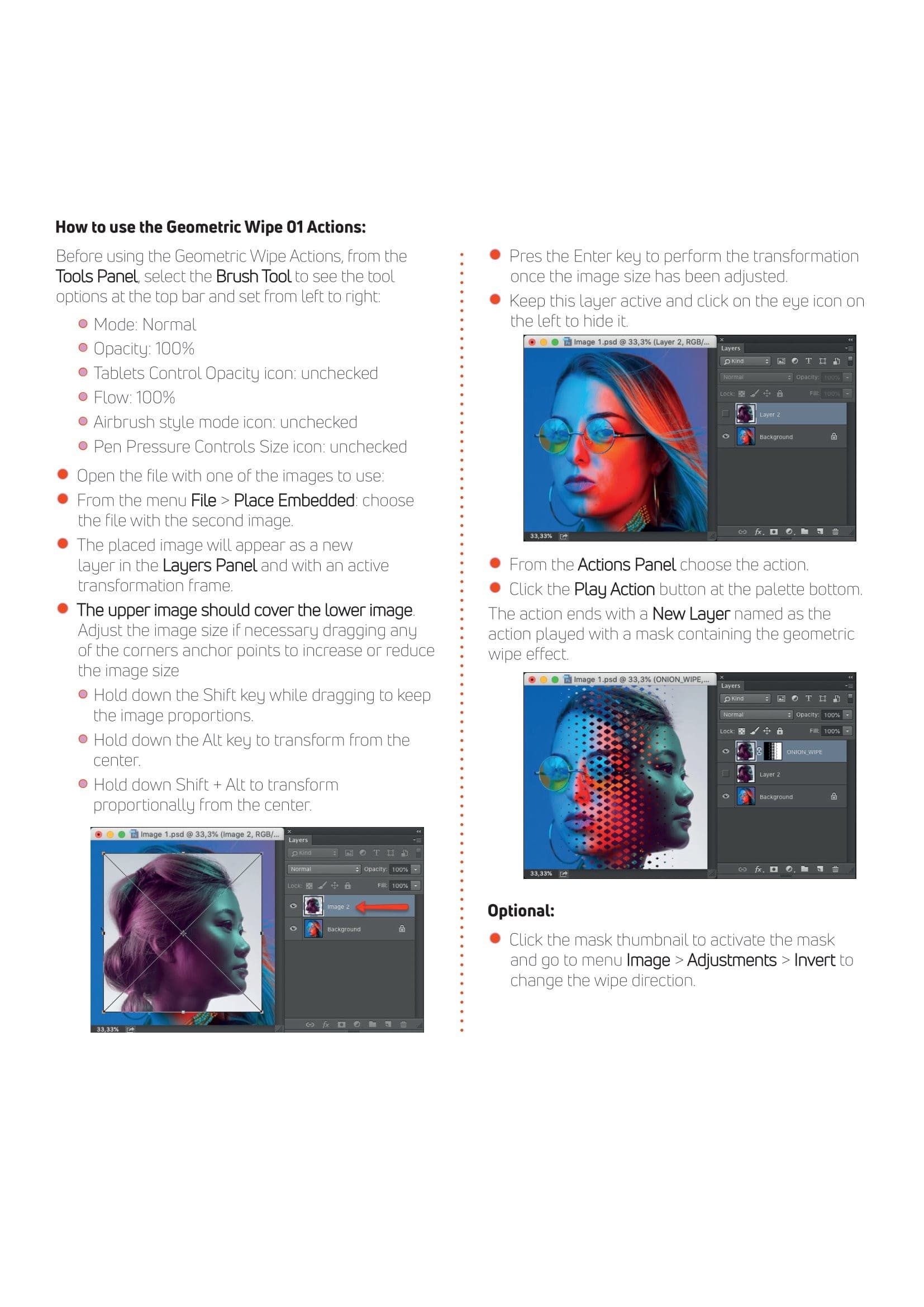Geometric Gradient Wipe Effect Photoshop Actions Free Download Easy to use: just 1 Click actions! No mask or selection needed: place the images in different layers, click and hide the top layer, choose the action and play it Non-destructive, keeps the original images untouched 12 different pattern shape

Content:
- 3 Geometric Gradient Wipe .atn files with 36 total actions
- GEOMETRIC_WIPE_01_SMALL.atn
- GEOMETRIC_WIPE_01_MEDIUM.atn
- GEOMETRIC_WIPE_01_LARGE.atn
- 1 WIPETILES_01.abr file
- 1 PDF Help File, English-Español
Install:
- Load the Geometric Gradient Wipe Actions
- GEOMETRIC_WIPE_01_SMALL.atn
- GEOMETRIC_WIPE_01_MEDIUM.atn
- GEOMETRIC_WIPE_01_LARGE.atn
- Load the Geometric Gradient Wipe Tiles Brushes
- WIPETILES_01.abr
Use:
- Open one of the images and place the second one on top
- Adjust the top image size to cover the document if necessary
- Click the top layer and hide it
- Choose the action from the Actions Panel
- Play the action
- The action ends with a New Layer named as the action played with the Geometric Gradient Wipe Mask
Download the file easily from the download link given below
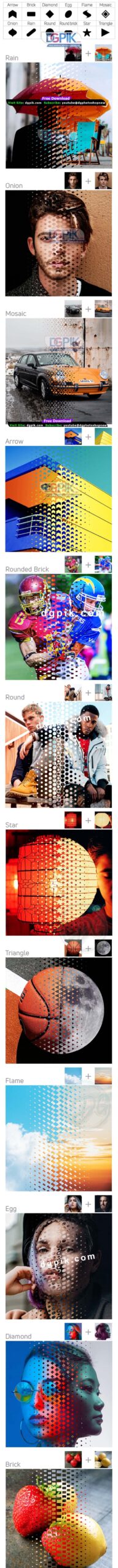
Download the file easily from the download link given below
Password is : dgpik.com
How to Load Photoshop Action
How to use Photoshop Action
A geometric gradient wipe action in Photoshop is a great way to add an interesting and modern transition effect to your photos. Here are some general steps you can follow to use a geometric gradient wipe action in Photoshop: