Collage Mix Photoshop Action Free Download It’s time to make a collage from the old letters ! Maybe it’s the letter from treasure island or vampire friend with the artistic photo ! Or maybe you found an old document from the past ? Or a sketch from an artist with so perfectly looked ink spots ? You decide. Photoshop Action Lots of layers and combinations, from a minimalistic sketch, to heavy complicated piece of art ! In any case, collage is a great art technic, and you can use it FAST and EASY as never before. You Can Also Download Sandstorm Effect Actions for Photoshop
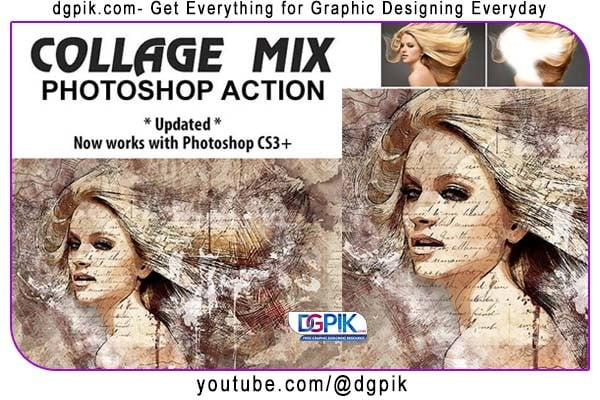
Perfect for magazines, interior, photo albums, flyers, posters, facebook timeline, greeting cards etc. You can swap and manipulate the layers, density, change color, opacity, and blend modes. Huge possibilities and easy to use You Can Also Download Dispersion Effect Actions for Photoshop
Download the File Easily From the Download Link Given Below
Password is: dgpik.com
How to Load Photoshop Action
How to Load Photoshop Actions
To load Photoshop actions, follow these steps:
- Open Adobe Photoshop on your computer.
- Make sure you have the Photoshop actions file (.atn extension) that you want to load. If you don’t have any actions yet, you can download them from various online sources.
- In Photoshop, go to the “Window” menu and select “Actions.” This will open the Actions panel.
- In the Actions panel, click on the small menu icon (three horizontal lines) in the top-right corner of the panel.
- From the dropdown menu, select “Load Actions.” This will open a file browser window.
- Locate the .atn file on your computer that contains the actions you want to load, and click “Load” or “Open” (depending on your operating system).
- Photoshop will load the actions from the file, and you should now see them listed in the Actions panel.
Once the actions are loaded, you can use them by selecting the action you want to apply and clicking the “Play” button at the bottom of the Actions panel. Photoshop will automatically execute the steps included in the action, allowing you to apply complex effects or adjustments to your images with a single click.







