Carnival PSD Mockup Free Download is a versatile and vibrant design template that captures the spirit of a carnival. With its colorful elements, playful fonts, and customizable features, it allows designers to create captivating carnival-themed graphics. Psd Mockup It provides a user-friendly platform for showcasing posters, banners, flyers, and other promotional materials with a festive flair. You Can Also Downloadn Chips Bag Packaging Psd Mockups

Isolated product
- High Resolution 4999 x 3200 px
- Editable with Smart Objects
- Organized and named layers, Editable Colors
- Fully Customizable, Layered PSD file , 300 PPI
- orientation: Landscape
- graphicTemplatesFileTypes: PSD
- graphicTemplatesApplicationsSupported: Adobe Photoshop
- dimensions: 4999,px,3200
- colorSpace: RGB
- resolution: 300,16.6,10.6
- Additions: isLayered, hasDocumentation,
Download the File Easily From the Download Link Given Below
Password is: dgpik.com

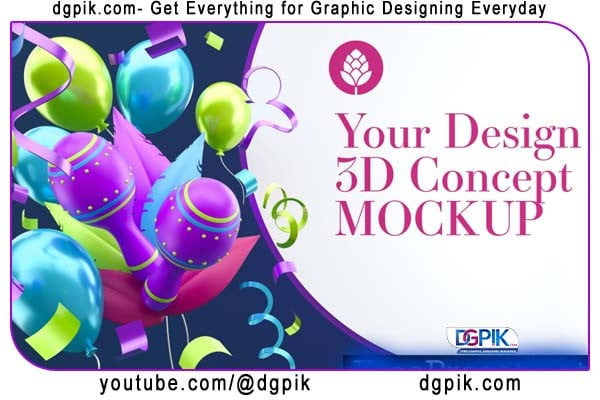
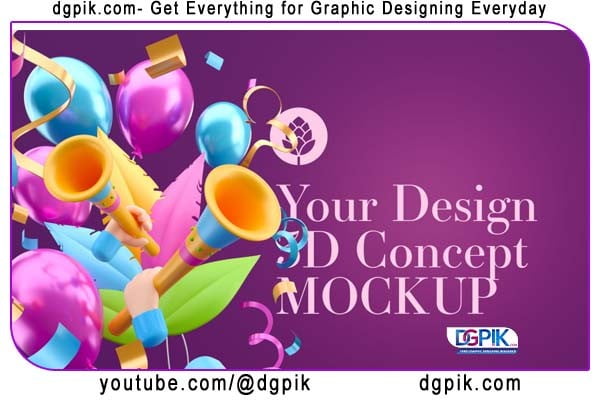
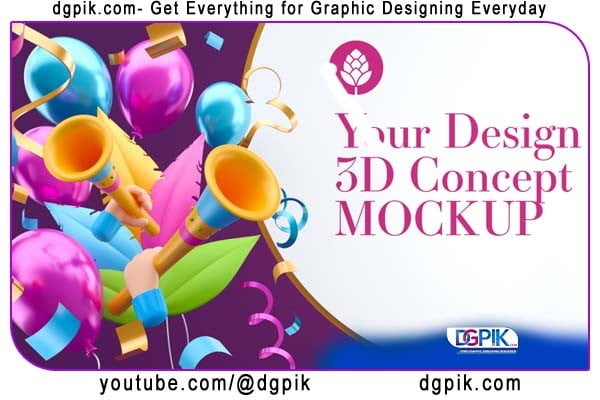
How to Open Psd Mockups
To open PSD mockups, you need Adobe Photoshop or any software that supports PSD file format. Follow these steps:
- Ensure you have Adobe Photoshop installed on your computer. If not, you can download and install a trial version from Adobe’s official website.
- Locate the PSD mockup file on your computer. It usually has a “.psd” file extension.
- Right-click on the PSD mockup file and select “Open With” from the context menu. If you don’t see Photoshop listed, click “Choose another app” to browse and select Adobe Photoshop manually.
- Alternatively, you can open Adobe Photoshop first and then go to “File” > “Open” in the menu bar. Browse your computer for the PSD mockup file and click “Open” to load it into Photoshop.
- The PSD mockup file will open in Adobe Photoshop, displaying all the layers and design elements. You can now edit and customize the mockup according to your needs.
Remember to save your changes regularly while working on the mockup to avoid losing any modifications.
