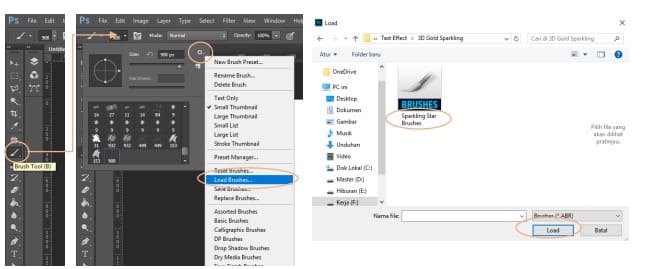3D Florals Gold Text Effect Free Download [Photoshop Actions & Style]. This action transforms your Text into professional looking 3D Gold ornament. You have lots of layer control to adjust your results. The action has been tested and working on Photoshop CS3, CS4, CS5, CS6, CC, CC 2017 the action will only work on English versions of Photoshop. I highly recommend you use this action on high resolution photos for the best results. For the best results, it is recommended to use high resolution photos in the range of 1500px – 3500px. The optimal range is from 2000px – 3500px. The detail and clarity in the effects generated by the actions reduce the smaller your photo is, and the images in this preview are not included. If you want you can also Download. Text Effect

3D Gold Sparkling Text Effect
- Easy to use.
- With the best quality.
- Support 300 DPI image
- English version only
- Compatible for Photoshop CC 2017
Zip file include:
- additional .ASl
- .ABR
- .ATN If you want you can also Download. Photoshop Effect
We have shown you the Preview image below, in which you can see how Amazing All its Effects are.

WATCH VIDEO HOW TO USE
https://youtu.be/mSAfpsla47E
Download the File Easily From the Download Link Given Below
Password is : dgpik.com
GUIDE
1. Extract the ZIP file
2. There is 3 types file per format : ATN, ASL, ABR and PDF
(readme) For Photoshop CC and CS.
3. How to use ?
a. File Open Image (ctrl + O) make a Group Layer Type your name and rename Grup layer “text”.
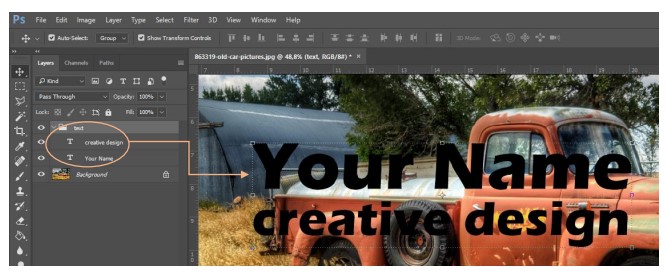
b. Click windows menu actions (Alt+F9)
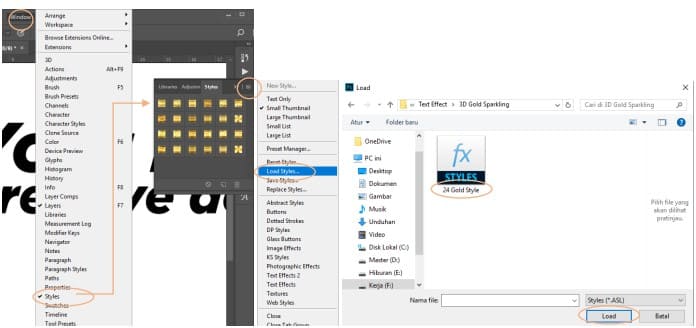
c. Load ATN file “3D Gold Sparkling V03”…

d. Load ABR file “Sparkling Star Brushes”…
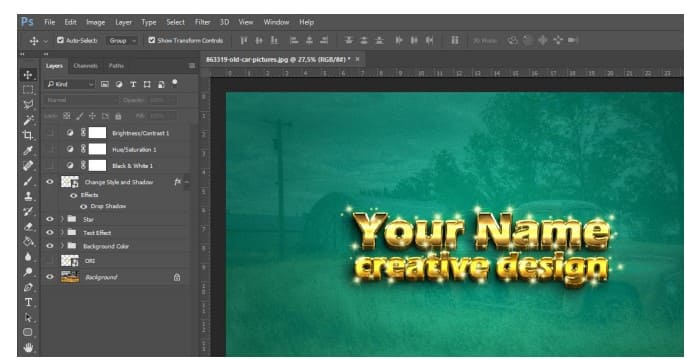
e. How to Instal ASL….
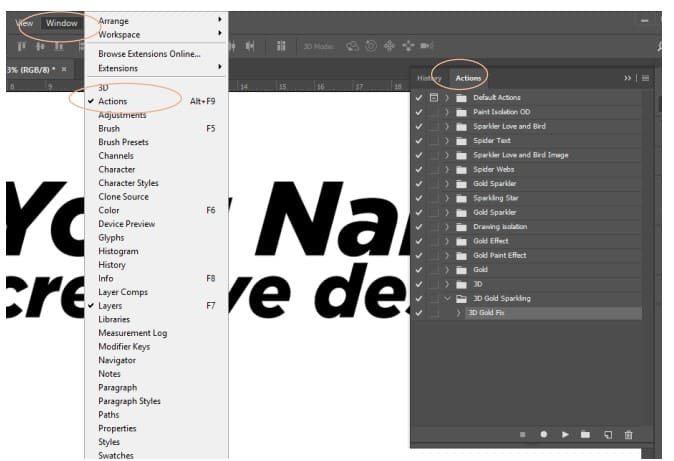
f. Select layer Folder “text” choice actions play…
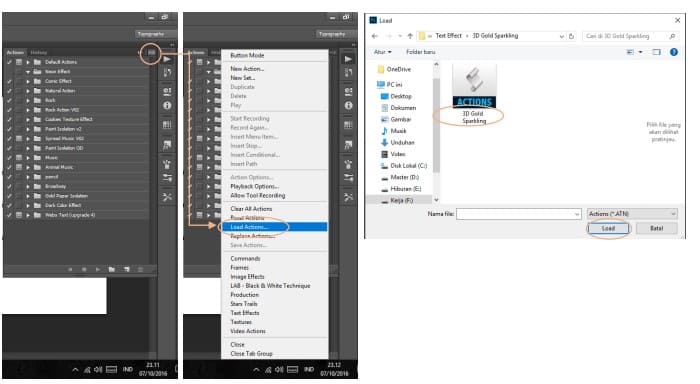
g. Finish. Customize your design.