Here in this post, you can get 25+ Smoke Brushes For Photoshop making your creative design with 25+ Smoke Brushes these brushes look absolutely real smoke. These naturally shaped smoke brushes can be used exclusively or stacked on top of another.
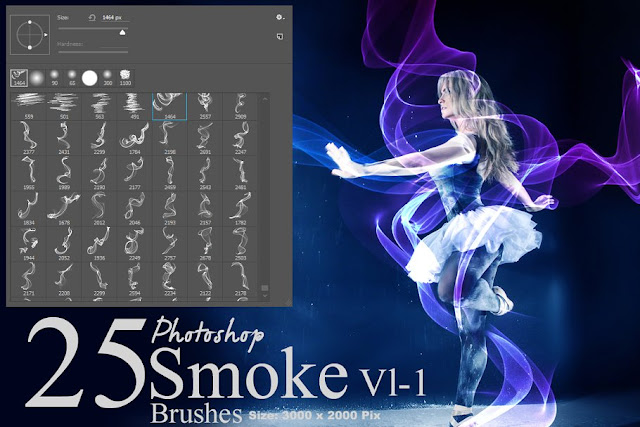
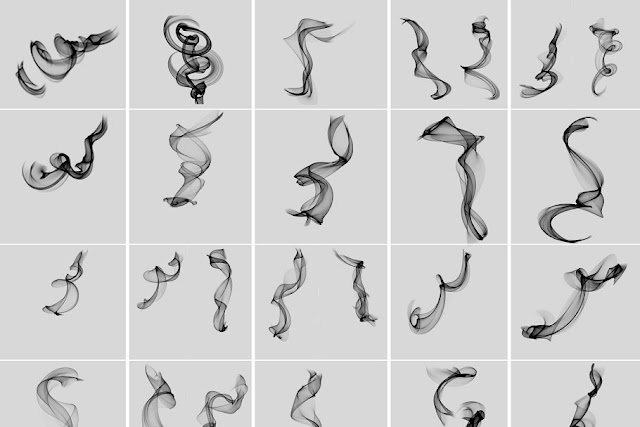

Pack contains 25+ Smoke Brushes with high-quality and 3000+ pixels size. Create professional graphics effects in seconds!
Product Information
- 25+ Photoshop art Brush ABR. Format
- 100% Granted High-Definition
- No blur, no green pixel, no noise
- Big size brush
- Unique pack
Password is: dgpik.com
25+ Smoke Brushes For Photoshop Download
How to Load Brush in Photoshop
How to Load Photoshop Brush
Loading Photoshop brushes is a simple process that allows you to expand your creative possibilities and enhance your designs. Here are the steps to load Photoshop brushes:
- Download or create the brush files you want to use. Brushes are typically saved with the file extension .abr.
- Open Photoshop and go to the Brush Preset panel. You can access this by going to Window > Brush Presets.
- Click on the brush icon in the top-right corner of the Brush Preset panel and select “Load Brushes” from the drop-down menu.
- Browse to the location where you saved the brush file and select it.
- The loaded brushes will now appear in the Brush Preset panel, and you can select them to use in your designs.
Loading brushes in Photoshop is a quick and easy process that can help you create unique and professional designs. With a wide variety of brushes available, you can experiment with different textures, patterns, and effects to bring your creative vision to life.
