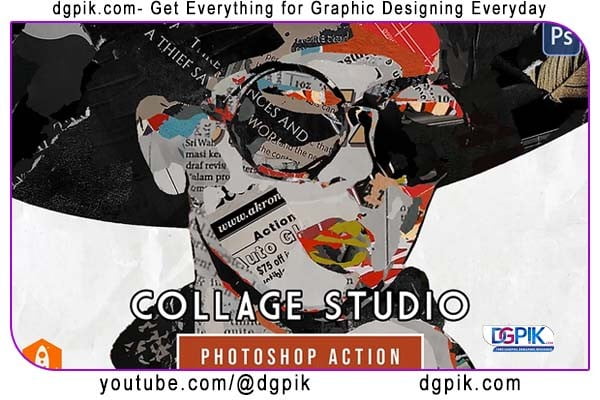Collage Studio Effect Paper Photoshop Action Free Download is a unique Photoshop Action that effortlessly transforms your photos into stunning paper collages crafted from magazine and newspaper pages. This action utilizes five distinct magazine page collage textures, each with unique brightness values, to construct your collage masterpiece. You Can Also Download 40 Dynamic Effect Photoshop Actions Bundle
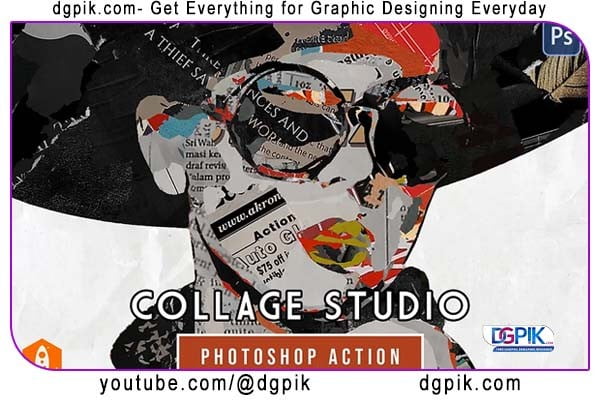
This Photoshop action uses five different magazine page collage levels, each with unique brightness values, to create your collage artwork. Even after applying the function, you have the ability to control which paper layers are applied to different colors in your image. This feature provides endless possibilities and allows you to create the perfect combination by selectively combining textures and colors. This Photoshop action is available for download in ATN, PAT and MP4 formats. You Can Also Download Collage Mix Photoshop Action

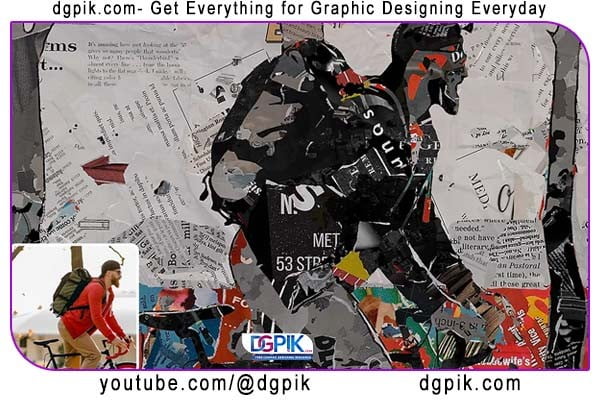
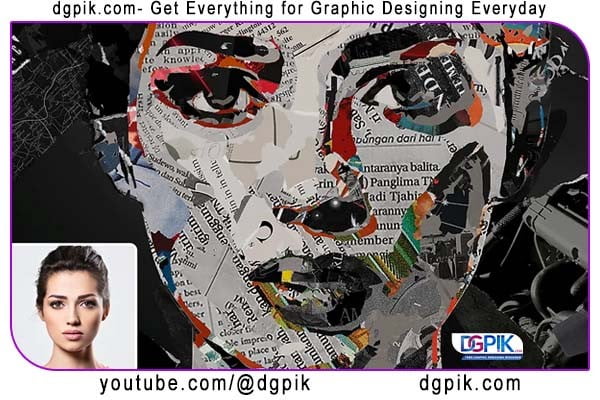
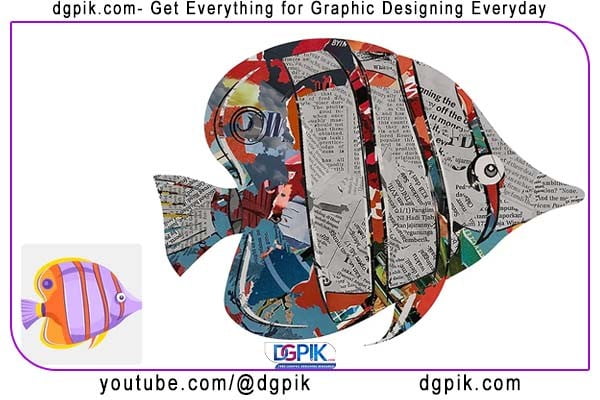
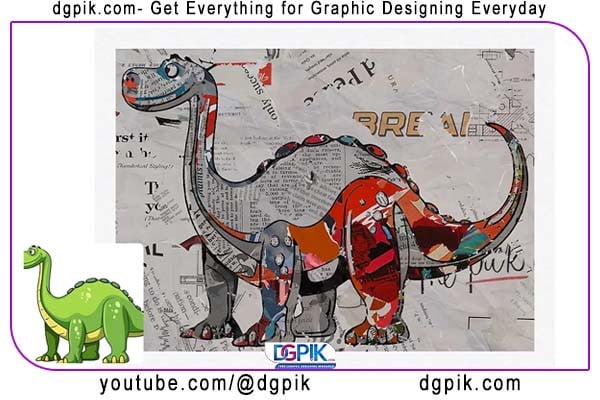

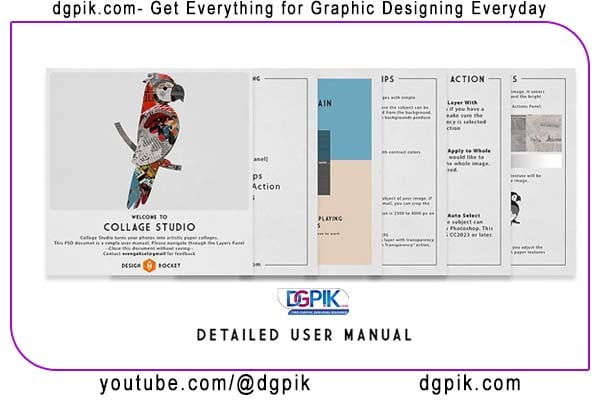
Download the File Easily From the Download Link Given Below
Password is: dgpik.com
How to Load Photoshop Action
HOW TO INSTALL
1- Load Actions into Photoshop
Open Photoshop and go to Actions Panel (Window > Actions)
Click the top right menu button on the Actions Panel and select LOAD ACTIONS
Locate the “C O L L A G E S T U D I O by DesignRocket.atn” file
2- Load the Pattern File into Photoshop
Go to Patterns Panel (Window > Patterns)
Click the top right menu button on the Patterns Panel and select IMPORT PATTERNS
Locate the “Collage Studio Patterns.pat” file
Recommended:
Get Social Media networking assistance by visiting SOCIAL MEDIA