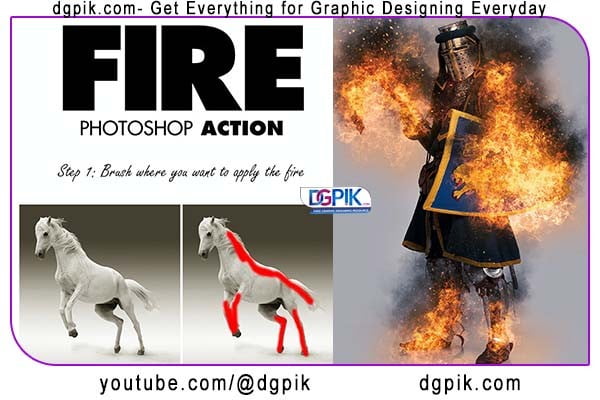Fire Effect Photoshop Action Free Download Create a fire effect the easy way! Make sure to watch the video tutorial to get the most out of the Action. The action has been tested and working on Photoshop CS4,CS5,CS6,CC,CC 2015.5, CC 2017, CC 2018, CC 2019+ You Can Also Download Fire Photo Effect Photoshop Action
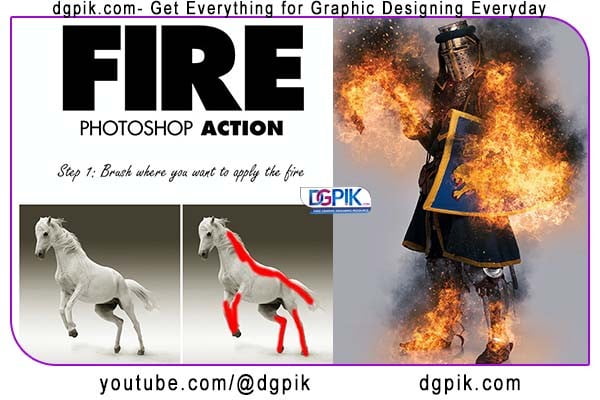
Download the File Easily From the Download Link Given Below
Password is: dgpik.com
How to Load Photoshop Action
HOW TO INSTALL THE ACTION
1. After you open Photoshop go to the Actions panel (Window> Actions)
2. Inside the Actions window, click on the top right hand corner icon to reveal the menu
From here select “Load Actions…”. Select the Fire Photoshop Action that you bought
3. In actions panel you will have a folder with your new action
HOW TO INSTALL THE BRUSH
– Open the .abr file like you open an image (File> Open…)
And choose the “Fire Brushes.abr” – file that is included in the download file.
HOW TO USE THE ACTION
1. Open your photo (File>Open…)
2. Leave the photo layer locked and set as “Background”.
3. Create a new layer above the “Background” layer and name it “brush”. (Do not use CapsLock)
4. Paint in “brush” layer the place where
you want the fire effect
(I recommend using a small/medium brush and you can use any colors)
5. After you have painted over “brush” layer, click on the Fire Photoshop Action, after press the Play button (Play Selection)
6. As soon as the render is done, you can also customize and improve the result as you want.
- If there is a large white trail, try to lower the Opacity of “Highlights” group.
- Select a color profile from “Color Correction” group.
- In “Post Processing” group you have a lot of layers to play with. Try to turn visibility on and off to see the difference.
- If you do not like the result, try again because every time you run this action will have a different result.
- The possibilities are endless.
Recommended:
Get Social Media networking assistance by visiting SOCIAL MEDIA