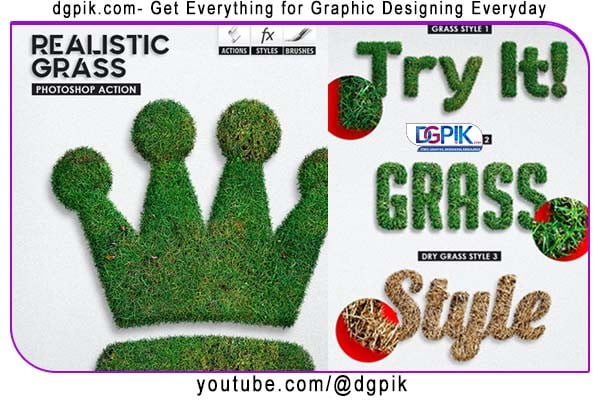Realistic Grass Effect Photoshop Actions Free Download is a Photoshop Action for styling texts, Vector and Raster Shapes.provide a quick and convenient way to add lifelike grass textures and effects to your images. These actions automate the process, saving you time and effort. With just a few clicks, you can transform ordinary landscapes into vibrant and realistic scenes, enhancing the overall visual impact. You Can Also Download Grass Effect Photoshop Action
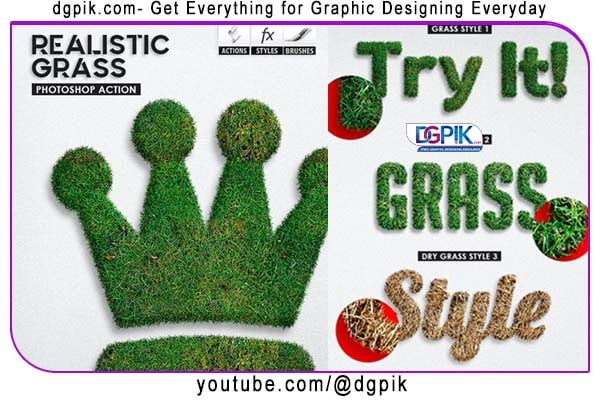
Features
- Smart Object – You can easily edit the colors after the execution of the action.
- 300DPI Support
Files Included
- Brushes – ABR File
- Styles – ASL File
- Actions – ATN File
Download the File Easily From the Download Link Given Below
Password is: dgpik.com
How to Load Photoshop Action
INSTALLATION – Base introduction
Open Photoshop, Drag and Drop the 3 Preset files (Actions,Styles,Brushes) inside the
program, it’s quick and easy.
. TEMPLATE FILE – Base introduction
Open the Template File it’s a 3000×2200 pixels at 300 dpi, the preset works nicely with this
resolution, it’s suitable for print and if you need lower resolutions, simply reduce the size in
the image size setting
3. PLAY THE ACTION – Base introduction
Select the Edit Here layer, open the Actions panel, choose the preferred Action and click
Play. In few second the action will draw Grass layers, apply styles, and brush.
Everything is packed in a Smart Object, and the starting layer is untouched and hided.
After a few seconds, the Photoshop action has been applied, and it’s finished
. Layers Organization
Levels Control / Color control
This layer is used to provide lighting settings for the template file, click on the layer “level
1 layer” to set it
Edit Here ( Smart Object Layer )
Double click the Smart Object, it will open in a second Tab, here you can find the layer
use
Action Information
. ADDITIONAL INFORMATION
If the Fill action gets stuck, (for example with a message like “Command “****” not
available”),
* when the message appears you can click continue and let the action finish,
Recommended:
Get Social Media networking assistance by visiting SOCIAL MEDIA