Obsidian Effect Photoshop Action Free Download is a powerful tool that adds a stunning and mystical effect to your images. With just a single click, you can transform your photos into captivating works of art. Photoshop Action The action creates a dark, mysterious atmosphere with rich textures and dramatic lighting, giving your images a unique and enchanting appearance. You Can Also Download Light Streak Photoshop Action Text Effect

Features:
- 1 ATN File. (action).
- 1 ABR file (brush).
- 1 PAT file (texture).
- 1 GRD file (gradients).
- Non-destructive action.
- Well Arranged Layers.
- Layers Are Adjustable.
- Works in the following versions: CS6, CC+
- Works only on the English version of the Photoshop
- Images in Preview Are Not Included.
- The action works on images with a size of 3000 pixels and above.
Download the File Easily From the Download Link Given Below
Password is: dgpik.com
How to Load Photoshop Action
How to Load Photoshop Action
To load a Photoshop action, follow these steps:
- Open Adobe Photoshop on your computer.
- Make sure the Actions panel is visible. If it’s not visible, go to “Window” in the menu bar and select “Actions” to open the Actions panel.
- In the Actions panel, click on the small menu icon (three horizontal lines) on the top-right corner of the panel.
- From the dropdown menu, select “Load Actions.” This will open a file browser window.
- Navigate to the location where the Photoshop action file (.atn file) is saved on your computer.
- Select the .atn file and click on the “Load” button or press “Enter” to load the action into Photoshop.
- The action will now appear in the Actions panel and is ready to use.
Once the action is loaded, you can play it by selecting it in the Actions panel and clicking on the “Play” button at the bottom of the panel. The action will then automatically apply the predefined steps or effects to your current document or selected layers.
Remember that actions can vary in complexity and may require specific settings or additional assets to work properly. Make sure to read any accompanying instructions provided with the action to ensure optimal results.
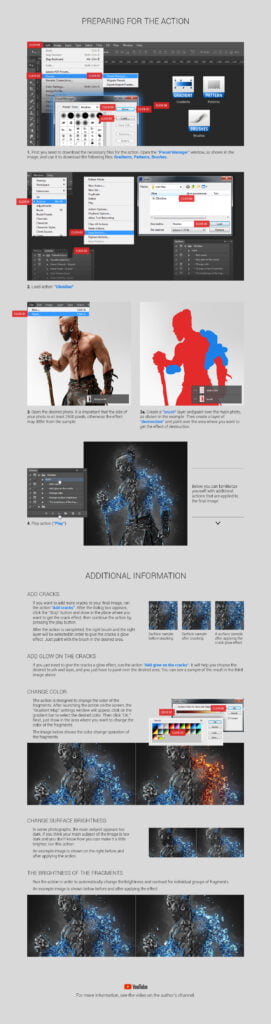
Recommended:
Get Social Media networking assistance by visiting SOCIAL MEDIA
