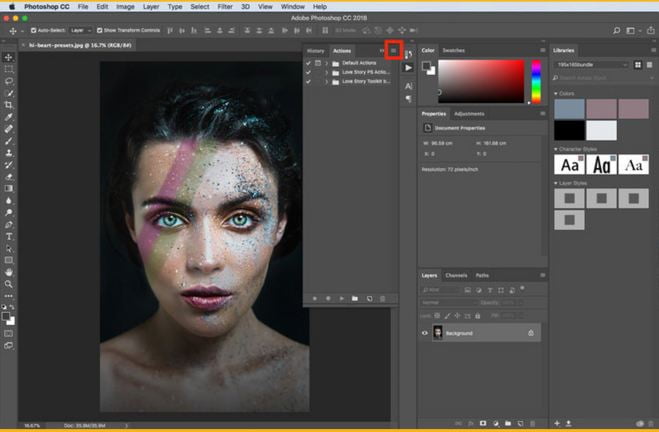The Red Passion Photoshop Actions collection Free Download consists of 10 vibrant and captivating presets designed to enhance your photos with a bold and passionate red tone. These actions provide a quick and easy way to add depth, richness, and intensity to your images, allowing you to create visually stunning results with just a few clicks. You Can Also Download 15000 Photoshop Actions Bundle Free Download

This set includes
- 10 Unique Photoshop actions (.atn file)
- 10 Unique ACR Presets (.xmp file)
More details about these actions
- Compatible with Photoshop CC and later (with Adobe Camera Raw 6.6 and later)
- Instantly download the digital file
- Works on RAW and JPEG images
- 100% adjustable and Customizable
More details about these ACR presets
- Compatible with Photoshop CS6 and later (with Adobe Camera Raw 6.6 and later)
- Instantly download the digital file
- Works on RAW and JPEG images
- 100% adjustable and customizable
Download the File Easily From the Download Link Given Below
Password is: dgpik.com
How to Load Photoshop Action
1.Download and Unzip the actions. Place all your actions in one folder.Keeping them in one place will make it easier to organize and locate them.
2.Open Adobe Photoshop.
3.Click”Actions”Under the”Window”button. A check mark should appear next to it and an Actions window should open.
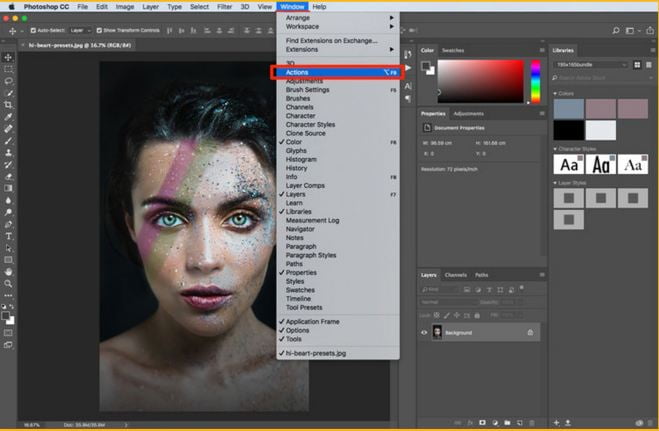
4.Click the Tab Groups mall button.
5.Select”Load Actions“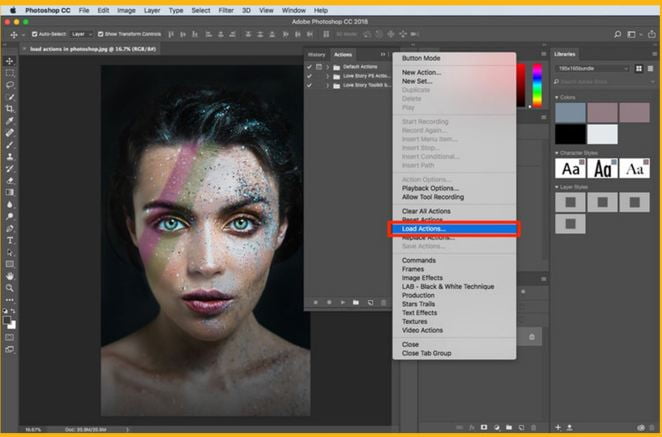
6.Locate the Action you want to use-you can only load one at a time-and click”Open“.
7.Check the box of the action you want to use and hit the”Play”button on the bottom of your layers window.