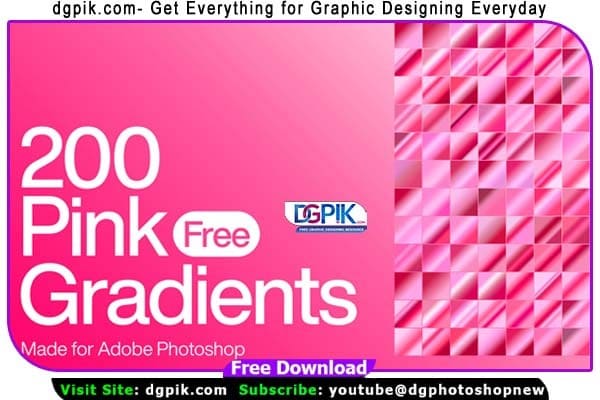200 Pink Photoshop Gradients Free Download Just think of all the times you wanted to add a lovely splash of the color pink to perfect your artwork, yet it didn’t turn out how dreamy you pictured it at all. Could it be that a tinge closer to light or dark would hit the spot to a T? If so, you’re so in luck my friends, cause there’s no way you wouldn’t find that specific tint, in a 200-shade all-pink color palette. You Can Also Download 200 Pastel Photoshop Gradients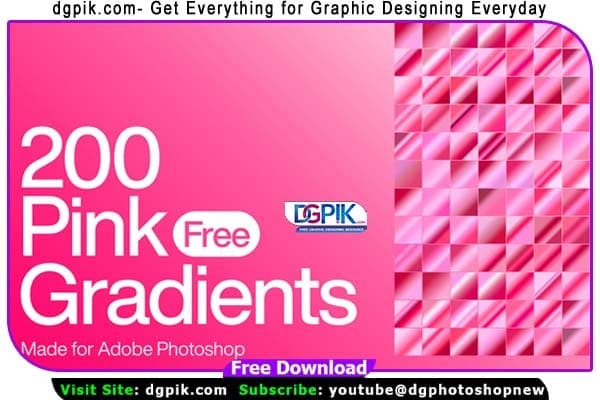
With the most variety available, and the highest quality one can only dream of, if Resource Boy’s exclusive pink Photoshop Gradient collection isn’t the cream of the crop, then what is? Not to mention that you can receive the whole set for free. And you know what? There’s plenty more where this comes from. So make sure to check our other selections too.You Can Also Download 200 gold or golden Photoshop color gradients

Download the File Easily From the Download Link Given Below
Password is: dgpik.com
How to Install Photoshop Gradients in Photoshop
To install Photoshop gradients in Adobe Photoshop, you can follow these steps:
- Find and download the gradients: Start by searching for Photoshop gradients online. There are various websites that offer free and premium gradient packs. Look for a pack that you like and download it to your computer. Make sure the file format is compatible with Photoshop, usually a .GRD file.
- Open Photoshop: Launch Adobe Photoshop on your computer. Wait for the program to load and open a new or existing document.
- Access the Gradients panel: In the Photoshop menu, go to “Window” and select “Gradients” from the drop down menu. This action will open the Gradients panel, which usually appears on the right side of the Photoshop interface.
- Load the gradients: Once the Gradients panel is open, click on the panel’s menu icon (three horizontal lines at the top-right corner) and select “Load Gradients” from the drop down menu.
- Locate the gradient file: A file explorer window will appear. Navigate to the location where you saved the downloaded gradient file (.GRD), select it, and click “Load” or “Open” to import the gradients into Photoshop.
That’s it! You have successfully installed and loaded the Photoshop gradients into Adobe Photoshop. Now you can explore the different gradients and apply them to your projects as desired.
Recommended:
Get Social Media networking assistance by visiting SOCIAL MEDIA