5 Laptop and Tablet mock-ups in cafe Free Download 5 photorealistic tablet a notebook Mock-up. Insert your contains is easy & via smart-objects. Use real images notebook and tablet in a luxury interior of cafe room You Can Also Download Blue Laptop Instagram Psd Mockup

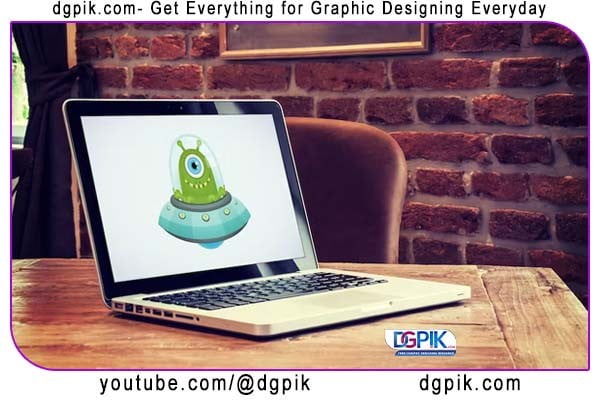



Featured:
- 5 x different PSD
- Photorealistic results
- High Resolution 3000×2000px
- Editable via smart-objects
- Resolution smart-objects for screen devices: 1536×2048px, 2560×1600px
- Easy edit
- Based on real photographs in luxury interior of hotel room
- Images with UFO not included
Download the File Easily From the Download Link Given Below
Password is: dgpik.com
DOWNLOAD NOW5 Laptop and Tablet Mock-ups in cafeHow to Open Psd Mockup
To open a PSD (Photoshop Document) mockup, you’ll need Adobe Photoshop software installed on your computer. PSD files are proprietary to Adobe Photoshop, and while there are some third-party applications that claim to open PSD files, the most reliable method is to use Photoshop itself. Here’s how you can open a PSD mockup:
- Install Adobe Photoshop: If you don’t have Photoshop installed, you’ll need to purchase a subscription or license from Adobe and install it on your computer. There are different plans available, including monthly subscriptions or one-time purchases.
- Open Adobe Photoshop: Launch the Photoshop application on your computer.
- Locate the PSD Mockup: Find the PSD mockup file you want to open on your computer. It should have a “.psd” file extension.
- Open the PSD File: There are several ways to open the PSD file in Photoshop:
- Option 1: Drag and Drop: Simply drag the PSD file and drop it onto the Photoshop application window. Photoshop will automatically open the file.
- Option 2: File Menu: Click on “File” in the top-left corner of Photoshop, then select “Open…” from the dropdown menu. Browse to the location of your PSD file, select it, and click “Open.”
- Option 3: Right-Click: Right-click on the PSD file, hover over “Open with,” and choose “Adobe Photoshop.”
- Edit and Use the Mockup: Once the PSD mockup is open in Photoshop, you can make edits, add your content, or customize it according to your needs. PSD files often consist of multiple layers, allowing you to manipulate individual elements easily.
- Save Your Work: After you’ve made any desired changes, don’t forget to save your work. Use “File” > “Save” to save the file as a PSD to maintain the layers, or use “File” > “Save As” to export the mockup to a different file format if necessary.
That’s it! You should now have successfully opened and edited your PSD mockup using Adobe Photoshop. Remember to save your progress regularly to avoid losing any changes you make.
Recommended:
Get Social Media networking assistance by visiting SOCIAL MEDIA







