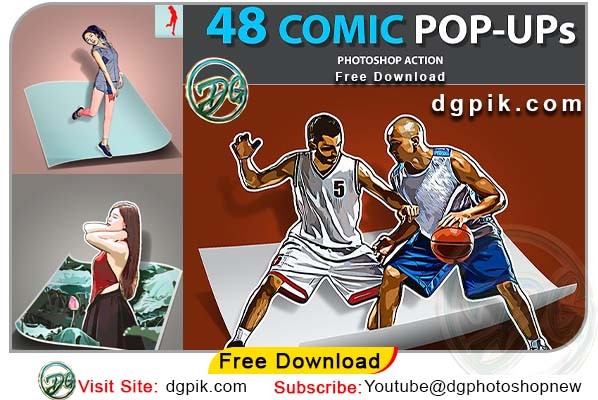48 Comic Pop-ups Photoshop Actions To create a new look for your photos, use this action to highlight the subject by turn it into Comic, Realistic paint, letting it jump up of the photo frame. There are 48 different styles for you to use. Photoshop Actions Make a surprise to your family and friends with this difference, or use Comic Pop-up photos for in product advertising, or simply make the wallpaper live and fun, etc.
48 Comic Pop-ups with editable layers for you easily edit. You can apply to images in square, portrait or landscape sizes. You Can Also Downlaod Photoshop Action Pop-Out Creator
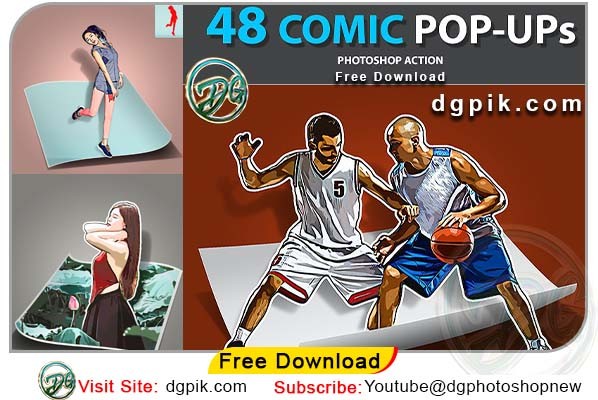
48 Comic Pop-ups have tested and working on CS5, CS6, CC 2014, CC 2015, CC 2017, CC 2018, CC 2019, CC 2020,CC 2021, CC 2021, CC 2022, CC 2023 and later (Multi-languages).
This package includes: 48 Comic Popup.ATN
Quickly, easy to use, layers are individually editable, save time, save money.
Hope these actions is useful for you!
Please rate if you like it, thank you 🙂
All of texts and images are not included.
For the best Results:
You need to use high resolution photos in the range of 1500px – 4000px width/length. Smaller photos may produce unexpected results. Watch the tutorial video carefully!
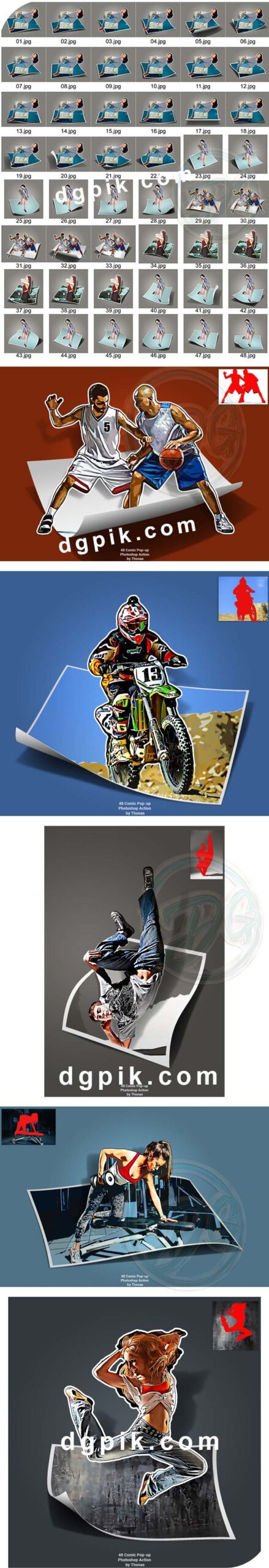
How to install and use
1) Open Adobe Photoshop (english version).
2) Load my action file: “Caricature Photoshop Action.atn” (Inside Photoshop, go to the “Window” menu and select “Actions”. A window will now appear to the right hand side. Inside the Actions window, click on the top right hand corner icon to reveal the drop down menu. From here select “Load Actions…”. Select the action which came with the download. The action will now appear in the actions panel.)
3) Open photo ( size height – 100%; size width – 100%; size from bottom to eyes – 55%; size from bottom to mouth – 35%; size from the two side to nose – 50% ).
4) Select action and play it.
Zip File Password: dgpik.com
The file is compressed using Zip or Rar format…please use Winrar to extract this file