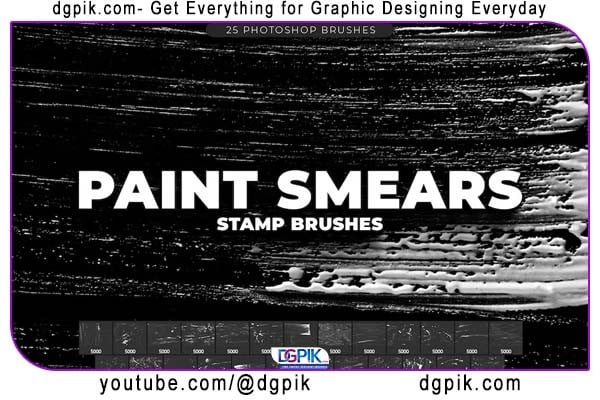25 Ink Blots and Photoshop Brushes Free Download paint spots, includes a set of design tools that can be used in Photoshop software. These brushes help designers and image editors to add and create various color effects to their images. Using these brushes, you can apply a variety of color splash effects, abstract backgrounds, color scattering, and more to images. This collection is used as a creative tool for graphic design and image editing, which is available for download in ABR and JPG formats. You Can Also Download Cloud Brushes for Photoshop 5 in 1 Pack
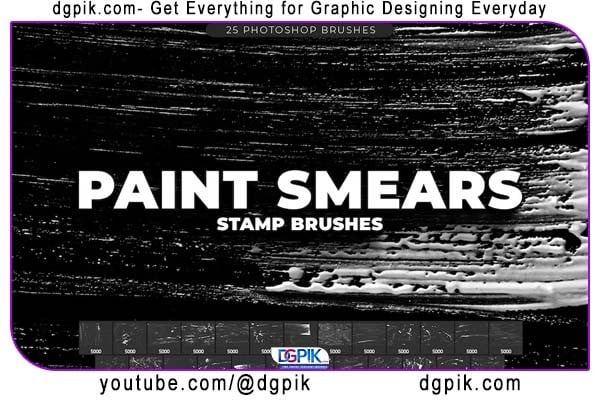
Feature
- 25 brushes included
- 5000px
- High quality
- ABR format
Download the File Easily From the Download Link Given Below
Password is: dgpik.com
How to Load Brush in Photoshop
How to use Photoshop Stamp Brushes
1. Unzip the downloaded package
2. Double-click on the .ABR file
3. Photoshop should open automatically and will import the brushes for you
4. If you don’t see them, go to Window > Brushes
5. Panel on the right side will pop up where you’ll see your imported brushes in folders
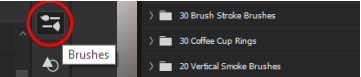
6. Pick any brush by clicking on it, and you’re good to go
These brushes are “Stamp” brushes – that means they should be used just by clicking separately,
not dragging