12×36 Wedding Album Covers PSD Pack 01 Free Download In today’s post, you will get the Creative and New 10 PSD 12×36 Wedding Album Covers PSD Pack 01 Free Download. If you are a wedding album designer or Photographer and if you have Photo Studio Workshop then this is the right Website for you. We are sharing here all needs for album designing materials Like Wedding Album Photoshop PSD, Fonts, Studio Backgrounds, Photo Collages, logos, Cards Design, Wedding Clip-arts, and all needs graphic designing materials. Keep in touch with our website. You Can Also Downlaod 12×36 Wedding Album Covers

A 12×36 wedding album cover PSD is a digital design template in the Photoshop format with a size of 12 inches by 36 inches, typically used for creating custom wedding photo album covers. This type of template usually includes layers, graphics, and design elements that can be easily edited to suit your specific needs and preferences. You Can Also Downlaod 12×36 Wedding Album Covers PSD Pack 02
To use a 12×36 wedding album cover PSD template, you will need to have Adobe Photoshop software installed on your computer. Once you have the software, follow these steps:
- Open Adobe Photoshop and select “File” and then “Open” to locate and open the PSD template file.
- Review the template design and identify the editable layers, graphics, and text elements.
- Select and modify the elements as desired using the tools in Photoshop such as the Layers panel, Brush tool, Text tool, and others.
- Add your own images, text, and graphics as needed. You can also adjust the colors, font styles, and other design elements to match your preferred aesthetic.
- Save the final design by selecting “File” and then “Save As” and choosing a format such as JPEG, PNG, or TIFF.
Note: If you are not familiar with Adobe Photoshop, it is recommended to take some time to learn the basics before attempting to use a PSD template. There are many tutorials and online resources available to help you get started.
12×36 Weding Album Covers (01) PSD

12×36 Weding Album Covers (02) PSD
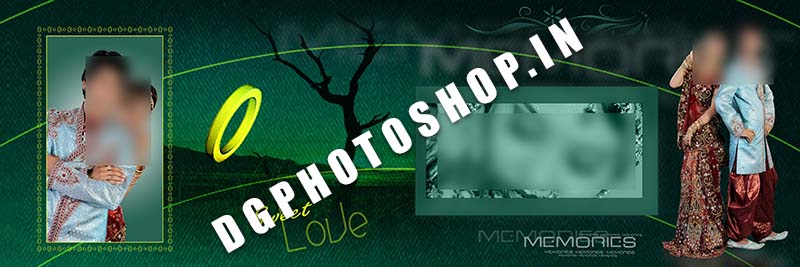
12×36 Weding Album Covers (03) PSD

12×36 Weding Album Covers (04) PSD

12×36 Weding Album Covers (05) PSD
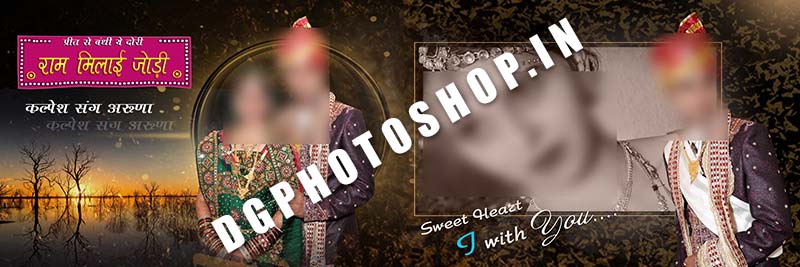
12×36 Weding Album Covers (06) PSD

12×36 Weding Album Covers (07) PSD

12×36 Weding Album Covers (08) PSD

12×36 Weding Album Covers (09) PSD

12×36 Weding Album Covers (10) PSD

Password is | dgphotoshop.in
2023 Super Magic Automatic Wedding Album Inner PSD
Check Full Demo
Watch VIDEO DEMO

The file is compressed using Zip or Rar format…please use Winrar to extract this file
Windows:
- Download and install a RAR extraction tool, such as WinRAR or 7-Zip.
- Right-click on the RAR file you want to extract and select “Extract files.”
- Choose a destination folder where you want to extract the contents.
- Click on “OK” and the extraction process will begin.
macOS:
- Download and install a RAR extraction tool, such as The Unarchiver or Keka.
- Double-click on the RAR file you want to extract.
- The contents of the RAR file will be extracted to the same directory as the RAR file.
Linux:
- Open the terminal.
- Navigate to the directory where the RAR file is located using the “cd” command.
- Type the following command to extract the contents of the RAR file: “unrar e [filename].rar”. Replace “[filename]” with the actual name of your RAR file.
- The contents of the RAR file will be extracted to the same directory as the RAR file.








