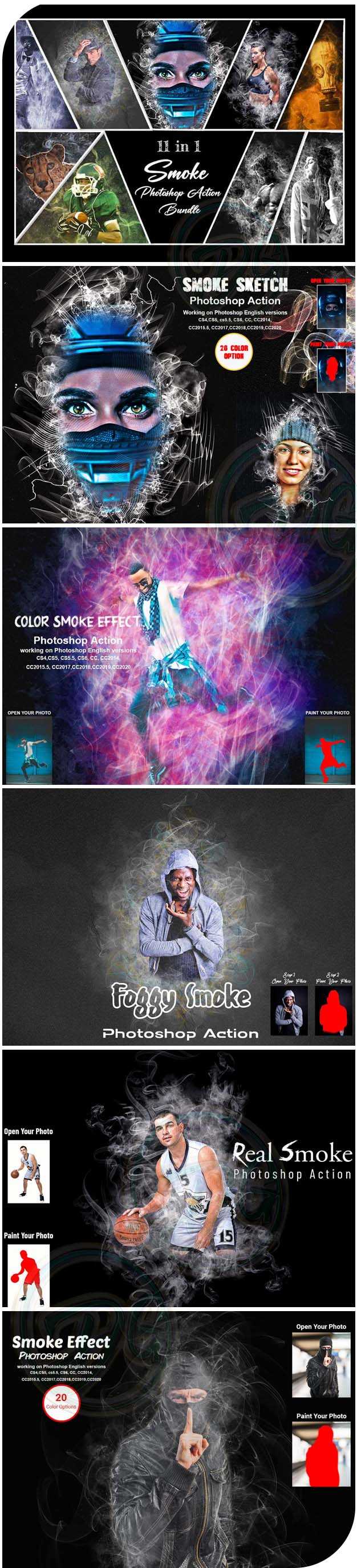11 Smoke Photoshop Action Bundle Free Download The bundles are for the best graphic designers and Photographers. With this is professional pack you may turn your ordinary photos into extraordinary images. Easy to customize, Non-destructive effect. Very observable results for all your photography, manipulations flyers and other creative artworks. Using these actions you will get on time and you will get beautiful colors with different effects. You Can Also Downlaod 19 in 1 Sketch Photoshop Action Bundle
Software Requirement : Adobe Photoshop CS4,CS5,CS5.5, CS6, CC2014,CC2015,CC2015.5,CC2016,CC2017,CC2018, CC2019,CC2020,CC2021,CC2022 English Version
This Bundle Contains:11 Different ATN Files Included:
- Smoke Sketch Photoshop Action- CS4 To CC Latest English Version
- Color Smoke Effect Photoshop Action – CS4 To CC Latest English Version
- Foggy Smoke Photoshop Action – CS6 To CC Latest English Version
- Real Smoke Photoshop Action – CS4 To CC Latest English Version
- Smoke Effect Photoshop Action – CS6 To CC Latest English Version
- Smoke Explosion Photoshop Action – CS6 To CC Latest English Version
- Smoke Photoshop Action – CS4 To CC Latest English Version
- Smoke Portrait Photoshop Action – CS6 To CC Latest English Version
- Smoke Portrait Photoshop Action -1 – CS6 To CC Latest English Version
- Smoke Splash Photoshop Action – CS6 To CC Latest English Version
- Super Smoke Effect Photoshop Action – CS6 To CC Latest English Version
File Included :
- Help Files
- Brush File
- Pattern File
- Colo options
- PDF Help Files
- Easy to Edit
- Work on every photos
- High quality result
- 24/7 Support
How to Apply Action:
Zip File Password: dgphotoshop.in
Smoke Sketch Photoshop Action
Color Smoke Effect Photoshop Action